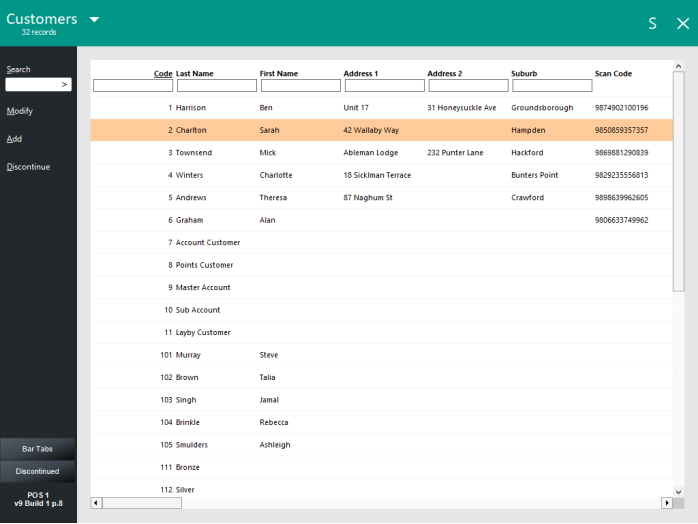
Go to: Back Office > File > Customers > Customers.
Highlight the customer you want to modify > Modify.
For more information about the Customer fields that are displayed when modifying a Customer, click here.
It is not possible to modify a Customer if they are using any of the Account settings and have outstanding balances.
Attempting to modify a Customer with outstanding balances: